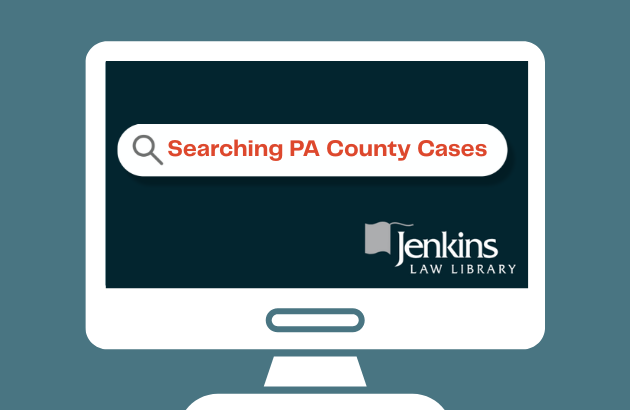Blog
Logging in to your Jenkins Account
Whether this is the first time you are logging in to Jenkinslaw.org or if you've forgotten your password, these instructions should help all Jenkins members log in to access our Member Databases from their home or office.
First, from the top of our website, click on "LOG IN".
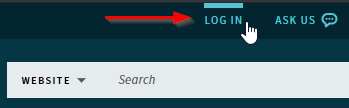
On the next screen, click on the link that says "Forgot password?" Click this link even if you've never logged in to our website before.
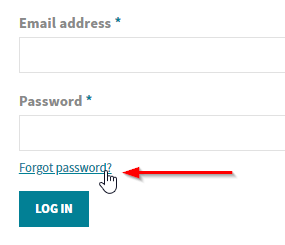
Enter the email address associated with your Jenkins Law Library account and click "EMAIL NEW PASSWORD".
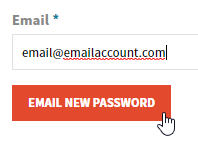
You will receive instructions at that email address to reset your password. If you do not know the email address associated with your account, please reach out to us at membership@jenkinslaw.org.
It may take up to 5 minutes for you to receive this email. (If you don't see it in your mailbox after 5 minutes, check your Spam folder.) This email will contain a link that you need to click to create a new password. The link can only be clicked once and will expire in 24 hours.
Once you click the link, you will be sent to a page where you can set up a new password. Decide on a password and enter it in the "Password" and "Confirm password" fields. The password must be at least 8 characters in length. Then click "LOG IN".
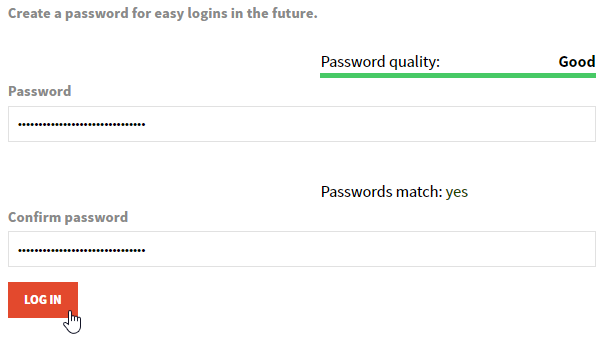
If you need additional help, please email us at research@jenkinslaw.org.