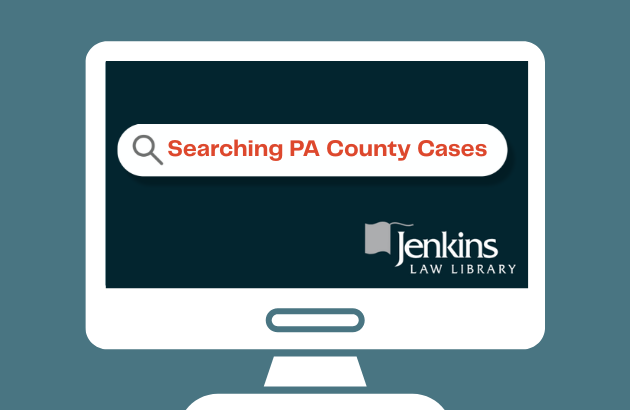Blog
Finding Pennsylvania Legislative Remarks and Debates
Legislative histories can help determine the legislative intent of a particular statute. Librarians at Jenkins compile Pennsylvania legislative histories upon request. Our histories include remarks and debate found in the Pennsylvania House and Senate Journals. The histories we have already compiled are available to our members on our Pennsylvania Legislative Histories database.
While our database includes histories for over 1,300 acts, it is not all-inclusive. For those histories not already compiled, try using the Pennsylvania General Assembly's website to compile the history on your own. Pennsylvania legislative histories can only be completed fully online for acts passed after 1975.
To begin, legislative histories are compiled on acts, not codified statutes. For how to find the act information, see our Pennsylvania Legislative History research guide.
Once you have the act information, go to the General Assembly's website and click on the "Legislation" tab from the top navigation menu.

On the next screen, scroll towards the bottom. Look at the column on the left for "by Legislation Enacted". Click on the "SEARCH" button below that.
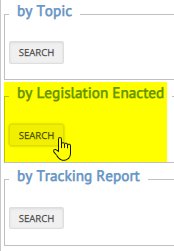
You will be taken to a search screen. Fill in the year and act number. You do not need to add any information to the "Session" field. The "Type" field should automatically select "Acts on General Legislation approved". Click "SEARCH".
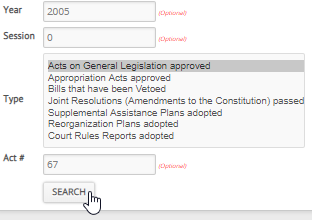
The search results page will provide more information about the act, including the subject and the bill number. Click on the bill number for the text of the bill and its history information.
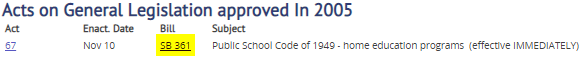
If the bill went through multiple amendments, the next page will link to the various versions of the bill. The final version of the bill is the one with a red star next to it. To find the history of the bill, click on the "History" link in the middle of the screen.
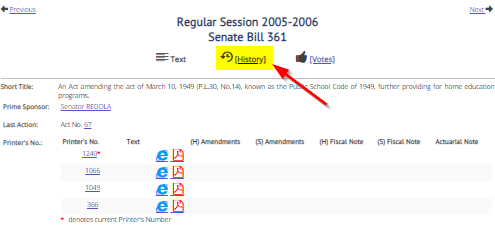
On the History page, look through the "Actions" for any listing of remarks or debate. These will link to the House and Senate Journal pages. Click on the link(s) to view the PDF of the House and Senate Journals.
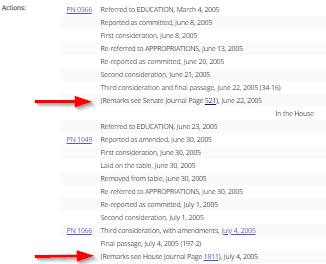
The House or Senate Journal should open to the first page mentioning that bill number. Look for the bill number to find the beginning of the remarks. The remarks may go on for several pages.
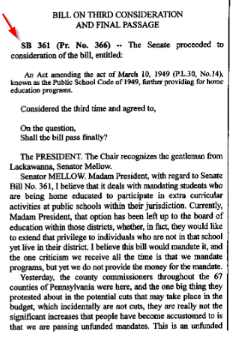
Not every bill has a substantial history. There are times when the remarks are very limited. Occasionally there will be bills that don't have any remarks or debate.
For additional information not found in the House and Senate Journals, you may want to reach out to the committee(s) to see if they have any committee reports on the bill. If it is an older bill, you may have to contact the Senate Library or House Archives. We have more information about this on our Pennsylvania Legislative History research guide.
Need additional help? Ask Us! Due to the current pandemic, our reference staff is working remotely with reduced hours. You can reach us by emailing research@jenkinslaw.org or by leaving a voicemail at 215-574-1505. We will be monitoring these during our reduced hours, Monday through Friday, 10 a.m. to 4 p.m.