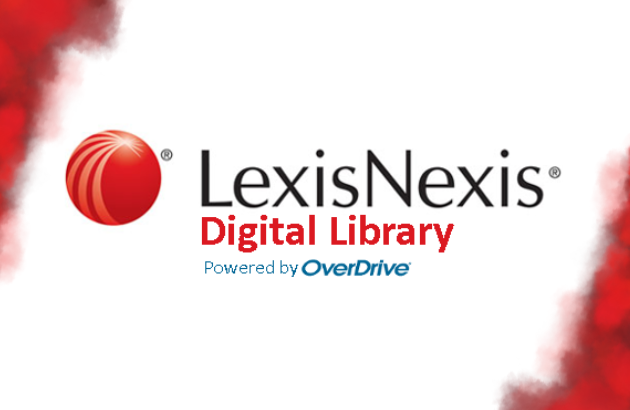Blog
New LexisNexis Digital Library Platform
If you are a frequent user of the LexisNexis Digital Library, you may have noticed that it looks different. Earlier this year, the LexisNexis Digital Library launched a new platform to improve functionality and user experience. This platform is now the default for Jenkins' members. The new platform retains many of the functions of the old system, including browse and search options, as well as the ability to add personal annotations and highlighting. New features include a personalized "recently read" list available on the homepage and the ability to add "tags" to titles as a way to organize those you most frequently borrow. Let's explore some of the changes you can expect to see.
To start, you may be prompted to "Sign In" to the database.
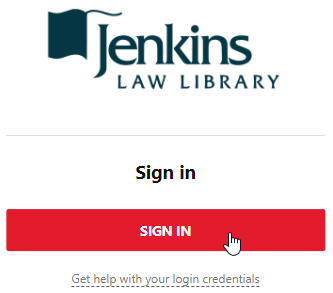
If you are logged in to jenkinslaw.org, you do not need additional credentials and should be able to access the database after clicking the "Sign In" button. If you need help with your jenkinslaw.org password or logging in, check out this blog post. If you continue to have problems accessing the database, ask us.
Once in the LexisNexis Digital Library, you'll see that the search and browse features remain the same but may look slightly different. Already know what title you're looking for? Type it in the top search bar.
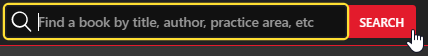
Want to browse all the titles available with your Jenkins' membership? Click "Browse library" found in the menu on the left.
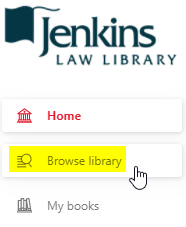
The browse option lists the most recent additions to the LexisNexis Digital Library at the top followed by subject breakdowns. There are over 101 different subjects. These include states like Pennsylvania, New Jersey, and Delaware, as well as legal topics like real estate law, elder law, and insurance law.
Once you've found the volume you would like to look at, click the "Read" button located below the image of the book.
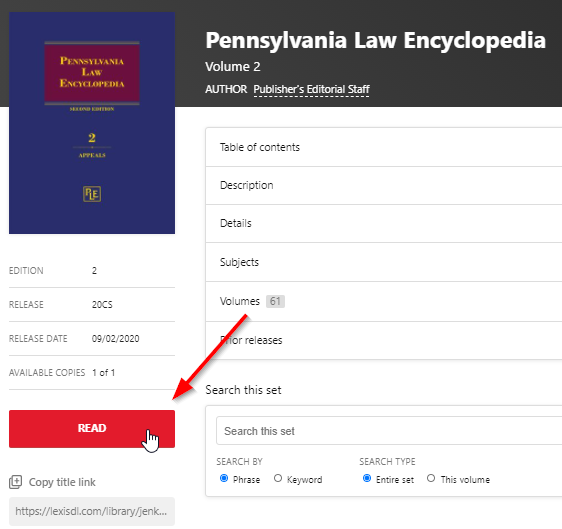
You will then be asked to confirm you want to borrow the book. Click "Borrow" when prompted.
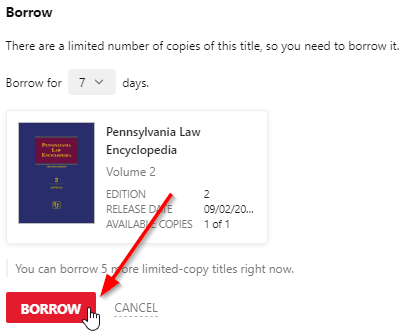
Once you click "Borrow", the book will open in your browser.
When in the book, the menu navigation options are now located above the text. From this menu bar, you can print or download pages of the material, highlight and annotate, search the volume, and look at the volume's table of contents.
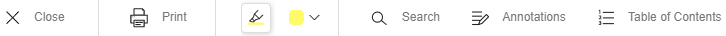
To return to the LexisNexis Digital Library, click "Close" from the navigation bar.
To see all the books currently checked out to you, click on "My books" found in the menu on the left.
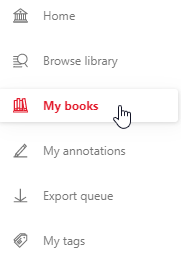
From here you can read or return any of the books checked out to you. To return a book, click on the clock icon located below the book and to the right.
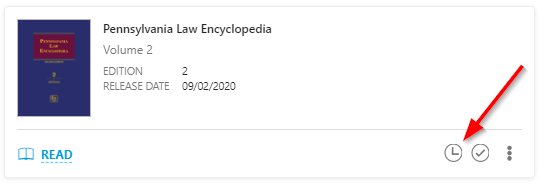
When prompted, confirm that you want to return the book.
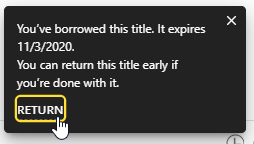
If you forget to return a book, don't worry! After 7 days, the book is automatically returned.
If you come across a book you would like to read but another library patron is using it, you can place a hold on it.
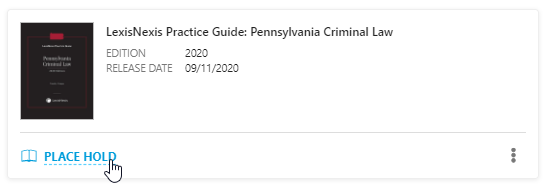
Make sure to type in your email address to complete the hold process.
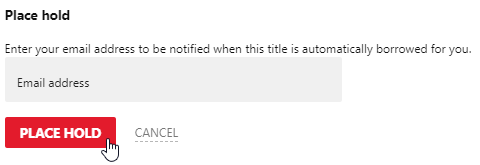
You will receive an email when the book is now checked out to you. You will be able to find it in "My books" - look under the "Borrowed" heading.
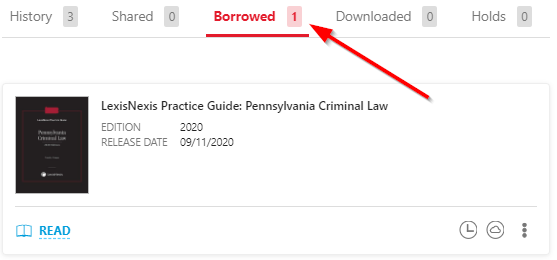
Want a tutorial on the new platform? Check out Getting started with LexisNexis Digital Library, where you can find a getting started video, learn about navigating the digital library, and adding annotations and tags to books you've viewed.
The LexisNexis Digital Library, available to most Jenkins' members, contains over 260 ebooks, including popular titles like the Pennsylvania Law Encyclopedia, Corbin on Contracts, and Bender's Forms of Discovery.
Take a test drive of the new platform today!