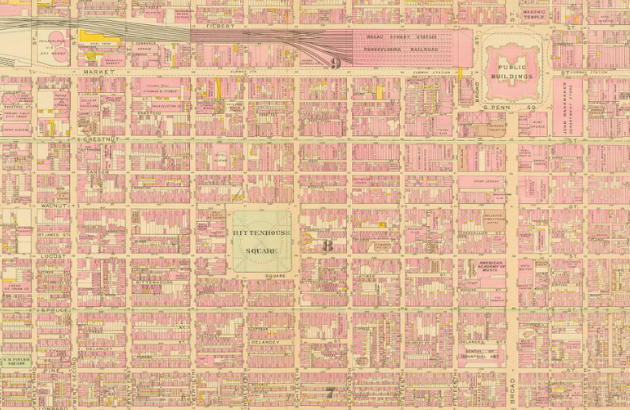Blog
Public Access to PA Court Dockets: Landlord-Tenant Example
Did you know that many Pennsylvania Court dockets are available to the public online? Docket sheets typically list the proceedings and documents filed in a case. They can be helpful in figuring out what has happened in a case so far, or what stage a case might be in (but note that there may be a time delay for docket information to be uploaded online). Sometimes you can even see attached documents that are related to the case.
Jenkins has a Research Guide called Pennsylvania Dockets - Quick Links that provides easy access to a number of different kinds of dockets, including criminal cases and appellate cases across the state of Pennsylvania. This guide also links to various county-level dockets for civil cases in Philadelphia and other surrounding counties. For example, you can find links to the docketing system for Philadelphia Trial Division - Civil (for various civil cases heard in the Court of Common Pleas, including civil claims involving amounts over $10,000. Domestic Relations/Family Court cases are not included.) and for Philadelphia Municipal Court - Civil (for case types such as Landlord-Tenant, Code Enforcement, and more) in the guide.
Let’s take a look at how to search for Landlord-Tenant dockets via the Philadelphia Municipal Court - Civil link, for example. If you’re not an attorney and you don’t have specific instructions on how to register for a “Case Participant Account,” you can click “ Login As Public User” on the main page.
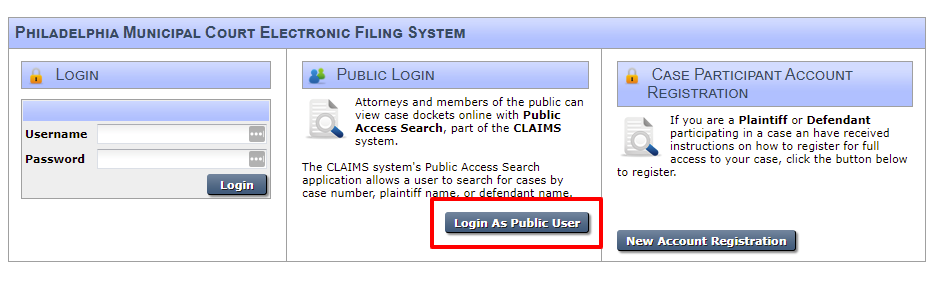
Next, enter the text in the image provided to prove you’re not a robot, read the Terms of Service, and click “I Accept.”
Click “Search” on the following page.
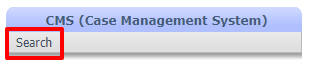
Once you’re on the CMS - Search Screen, you can search for cases using the case number, the name of the plaintiff, or name of the defendant in the case by selecting the option from the dropdown menu.
If you have a case number, make sure to include the letters that represent your case type, as instructed in the search tips. For example, if you have a Landlord-Tenant case, include “LT” before the case number. The format will look something like this: LT-02-02-03-0123. The first three sets of numbers represent the date that the complaint was filed in court using the year-month-day format (in this case, LT-02-02-03-0123 would indicate that a complaint was filed on Feb. 3, 2002. Similarly, a case starting with LT-20-01-06… would indicate that a complaint was filed on Jan. 6, 2020).
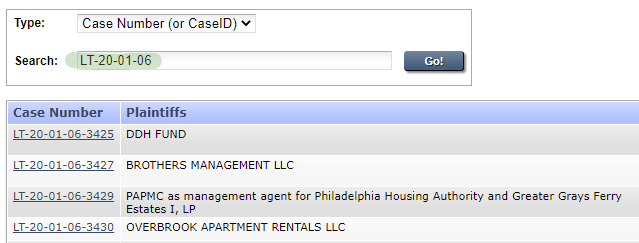
If you choose to search by the plaintiff or defendant name, you will also have the option to add in a date range and to select the case type from the dropdown menu to make your search more accurate.
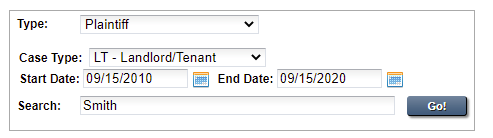
Once you’ve located your case, click on the case number to view the docket (you will be prompted to type the text from the security image to prove you’re not a robot again). Among other details about the case - like the names of the parties involved - you will see a list of docket entries, typically beginning with the complaint that was filed to open the case. Other proceedings in the case are listed below by date.

If there are documents attached to the docket, you should see an icon that looks like a piece of paper under the “Action” column. Click on the icon to open the document.

You will also find buttons at the bottom of the page that allow you to print certain documents from the docket.
If you need help understanding a docket for a case you’re involved with, check with your attorney. If you don’t already have one, see our Self-Help Research Guide for a list of free or low-cost legal aid organizations in the Philadelphia area or for lawyer referral services/directories to help you Find (and hire) a Lawyer.